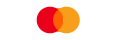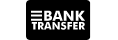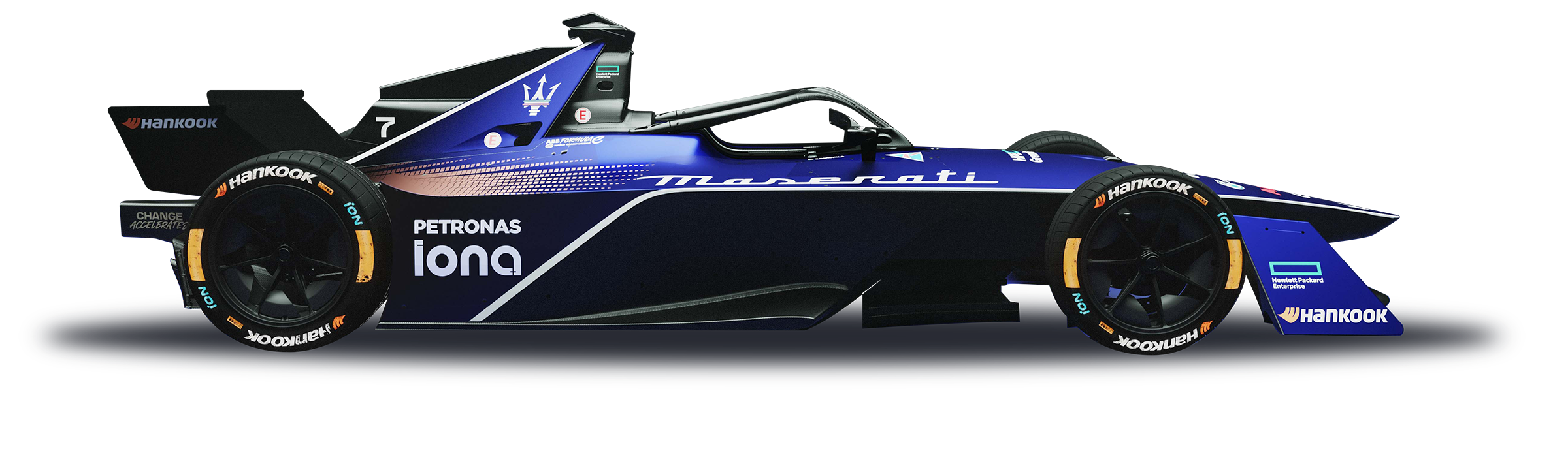If you forget the password of your trading account, you can reset your account password via the Client Portal.
In the Client Portal, on the "Account" page, select the trading account for which you wish to change the password, click on the "Setting" button, select "Change Password" >"Forgot Password" and the system will send a reset link to your registered email.
Note: If you are unable to access the link above, please click on Client Portal 2.
Please refer to the screenshot below:
Check out this article if you are unable to receive our email.