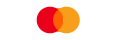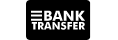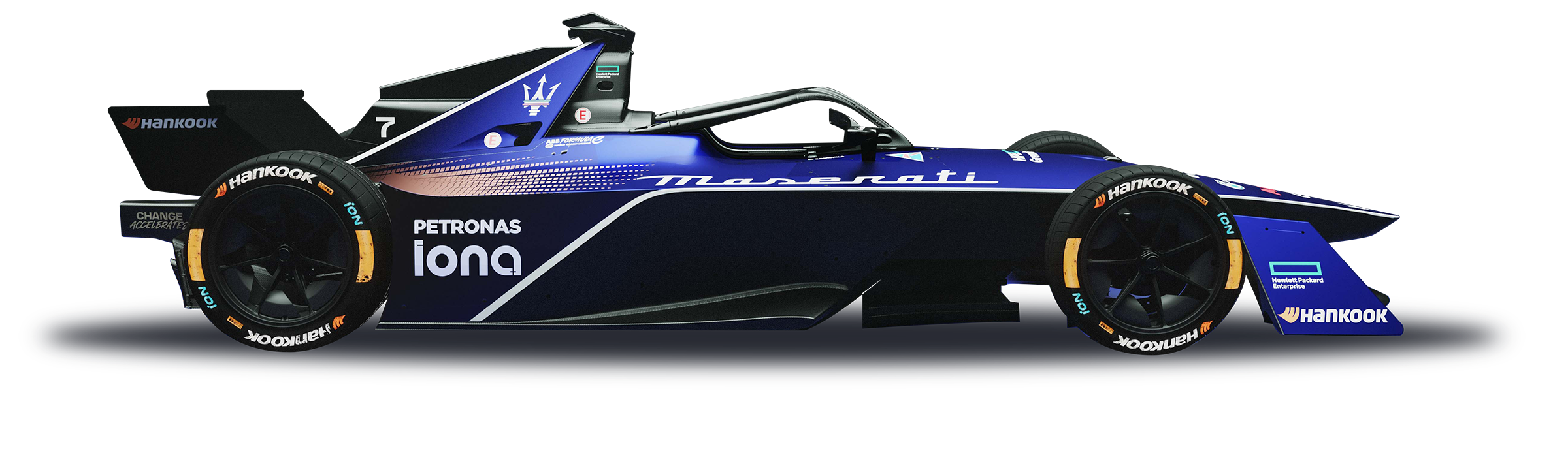To change the login password of your Client Portal.
Log in to the secure Client Portal page go to "Profile">"Change Client Portal Password" from the menu on the left.
Note:
As an enhanced security measure to safeguard your funds, the withdrawal function will only be accessible to you 24 hours after the client portal password is successfully changed. For more detailed information, please refer to the pop-up message on the withdrawal page in your client portal.