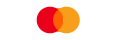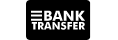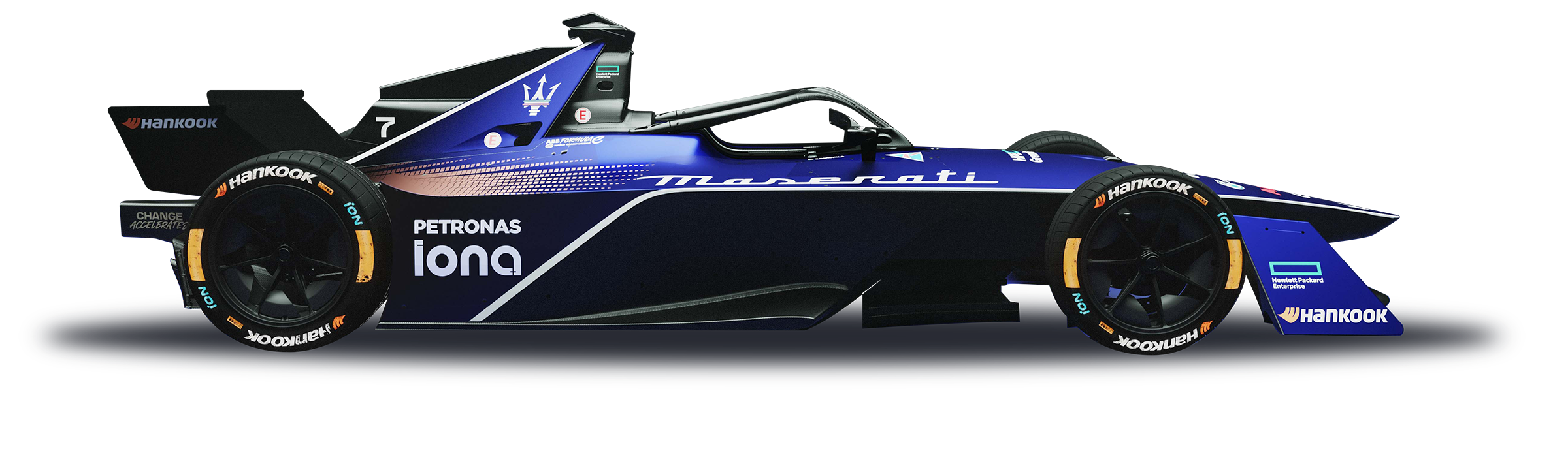To apply for additional accounts, simply go to the Client Portal and select "Account" > "Open Live Accounts". Follow the steps and you will receive an email with the login information for your additional account.
Note: You can request the additional trading account once your ID and address verification are fully verified.
For the VT Markets App, simply navigate to the "Order Page" and click "Account" on the upper side to get into the account management page, then click "Add Account" to request a new additional trading account.