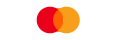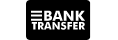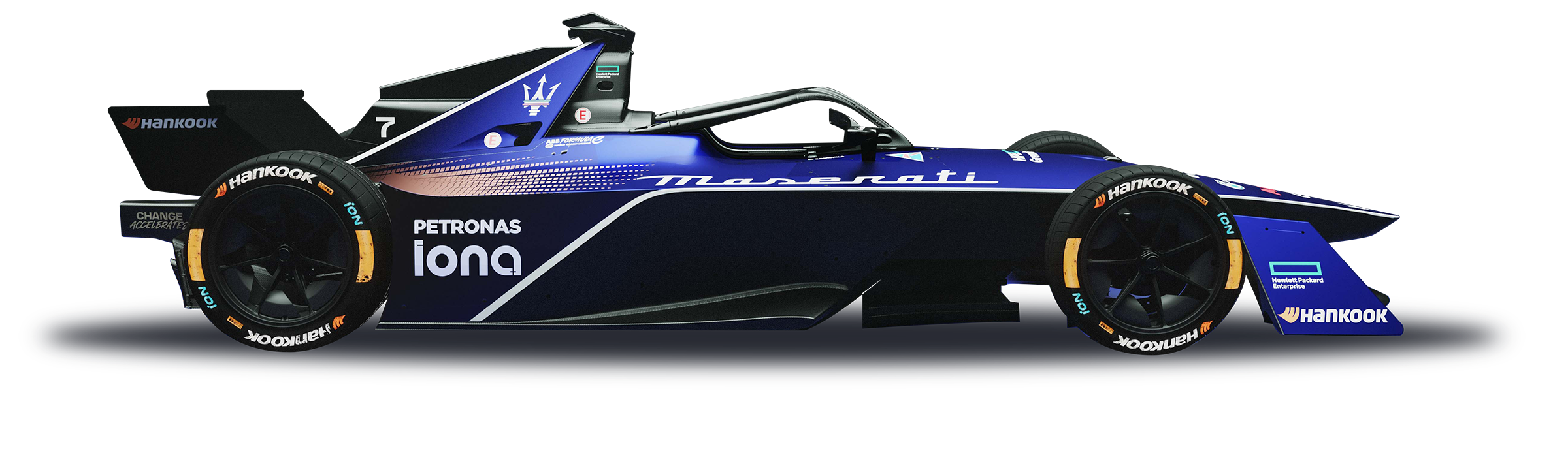If you need to change your current security authenticator (2FA), you may access the "Security Management" page from "Profile"> "Security Management"
Upon clicking “Modify”, you will first be notified about the 48 hours withdrawal restriction after modifying your security authenticator.
After clicking "Confirm", you will be required to input the OTP from your current security authenticator. This step is to verify that you are the owner of the current device.
Note:
If you have lost access to your current security authenticator, you can refer to the "Article link" on how to change 2FA.
Once verified, existing binding will become invalid and users will be required to scan a new QR code.
After you have scanned this new QR code and entered the new OTP to add your security authenticator, the change process will be complete. You will then be able to use your new security authenticator to make verifications.