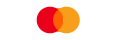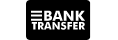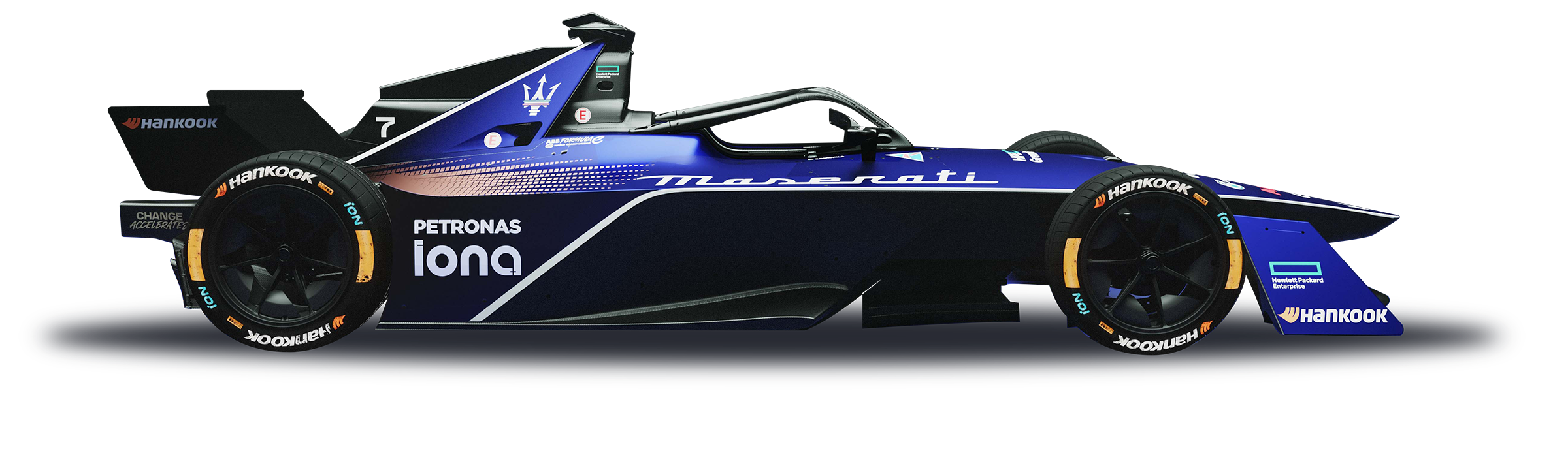The original password to your demo account can be found in the email you received when opening the demo account.
If you have forgotten the password to your demo account, you may reset the password or request a new demo account on the client portal.
To reset the demo account password, please log in to the Client Portal and choose the demo account, and click the "Setting" > "Change Password"> "Forgot Password" to reset your demo account password.