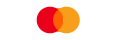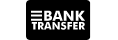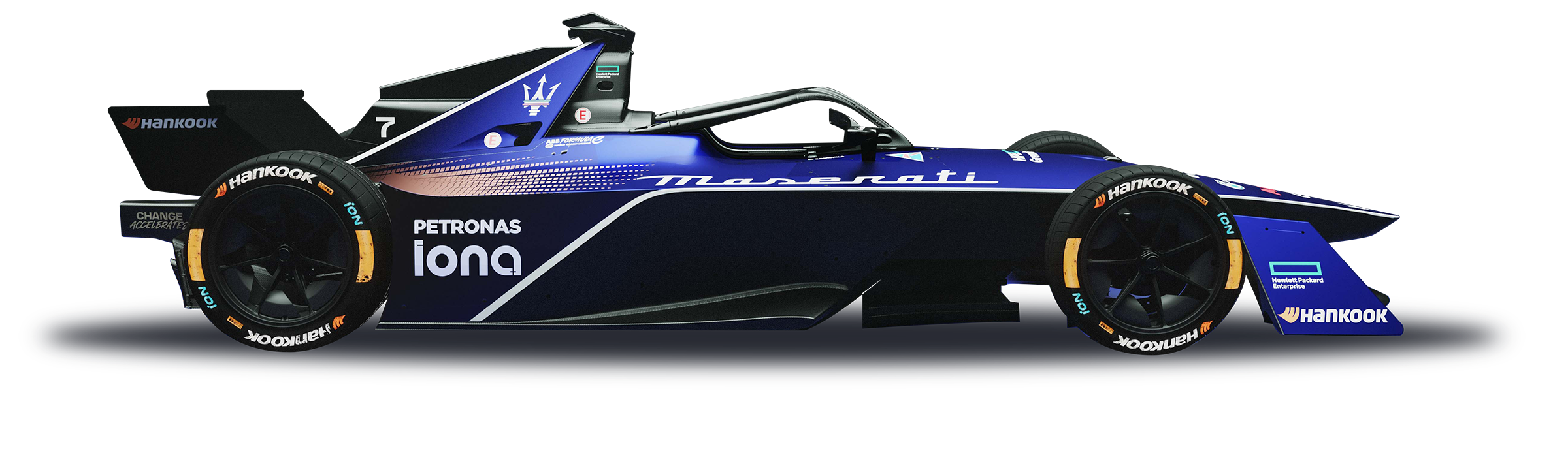To add a new symbol or edit symbols from your watchlist, follow these steps:
1. Go to the "Trades" page.
2. Click on "Watchlist" at the upper-left corner.
3. You can add a new symbol or edit symbols from the available options.
4. To add a new symbol, click on "Add New Symbol".
5. To edit symbols, click on "Edit Symbols".