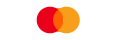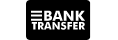If you encounter any issues such as display errors, functional anomalies, or connection problems while using the VT Markets App, we encourage you to report them to our technical team. Your feedback is invaluable in helping us improve the app's performance and user experience. To report a bug, please follow the steps below:
Access the User Journal:
Navigate to the "Profile" section of the app.
Locate and select the "Settings" option.
Choose "User Journal" from the available menu.
For visual guidance, refer to the screenshot below:
Submitting the Bug Report:
Once you have accessed the User Journal, please provide detailed information about the encountered issue. Include any relevant observations, error messages, or steps to reproduce the problem. The more specific you are, the better we can understand and address the bug effectively.
Contacting our Support Team:
After submitting the bug report, you may also choose to reach out to our support team for further assistance. Our dedicated team is available via our live chat and can help you troubleshoot the issue. Please provide the following details during your conversation:
Operation time: Specify the exact time and date when the bug occurred.
Screenshot: If possible, attach a screenshot that clearly illustrates the problem.
We appreciate your cooperation in reporting bugs and helping us enhance the VT Markets App's performance. Your feedback plays a crucial role in our continuous efforts to provide a seamless and reliable user experience. Thank you for your support!