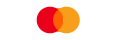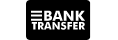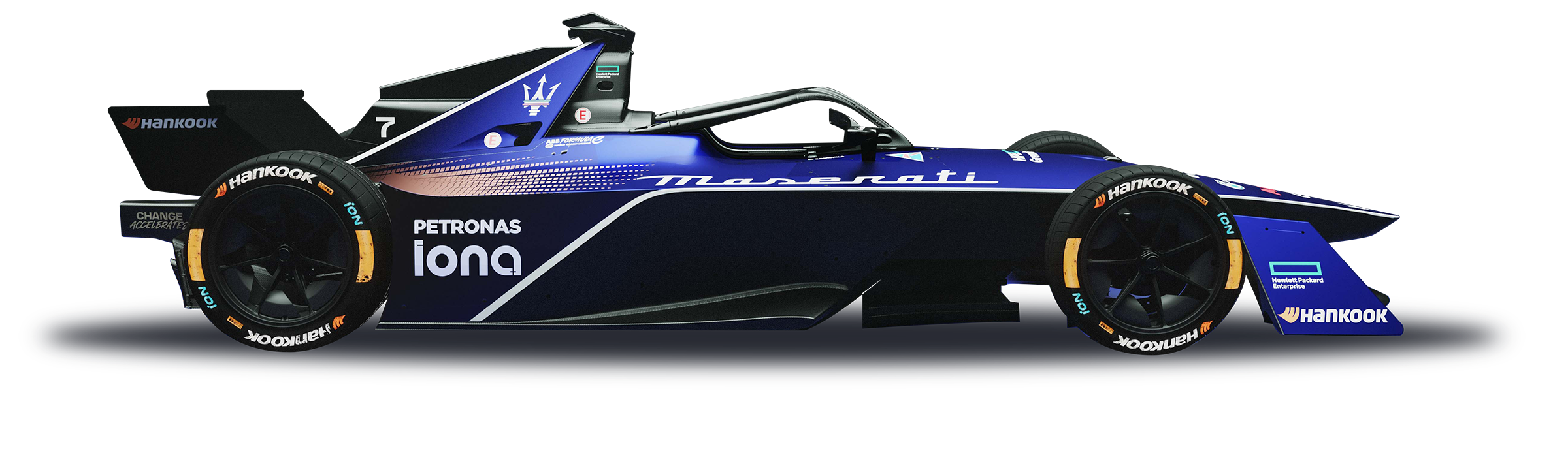Some Followers are inactive by default when they first join a new offer. If they want to start copying trades, they need to click "Activate" in the blue "Actions" field in the upper right corner to make the subscription effective. When a Follower logs into this offer for the first time, a pop-up reminder will prompt them to "Activate". If the Follower's status bar shows "Active", it means that the Follower has successfully joined this offer and it is operating normally.
Once activated, the status will become inactive under the following circumstances:
1. The Follower manually clicks "Pause" in the "Actions" field.
2. This subscription is paused due to reaching risk management settings.
Providers cannot archive or deactivate an offer with Followers. If the Provider tries to archive an offer that still has subscribers or followers, they will find that the "Save" button is not clickable. We can determine whether an offer is active based on whether it has Followers or subscriptions.
As for whether a Provider is active, it depends on whether the perspective is from the System or Rating side.
From the System perspective, the Provider is active until they inform the backend to archive the subscription.
From the Rating perspective, Providers without followers and have a monthly return rate displayed as "-" can be considered inactive.